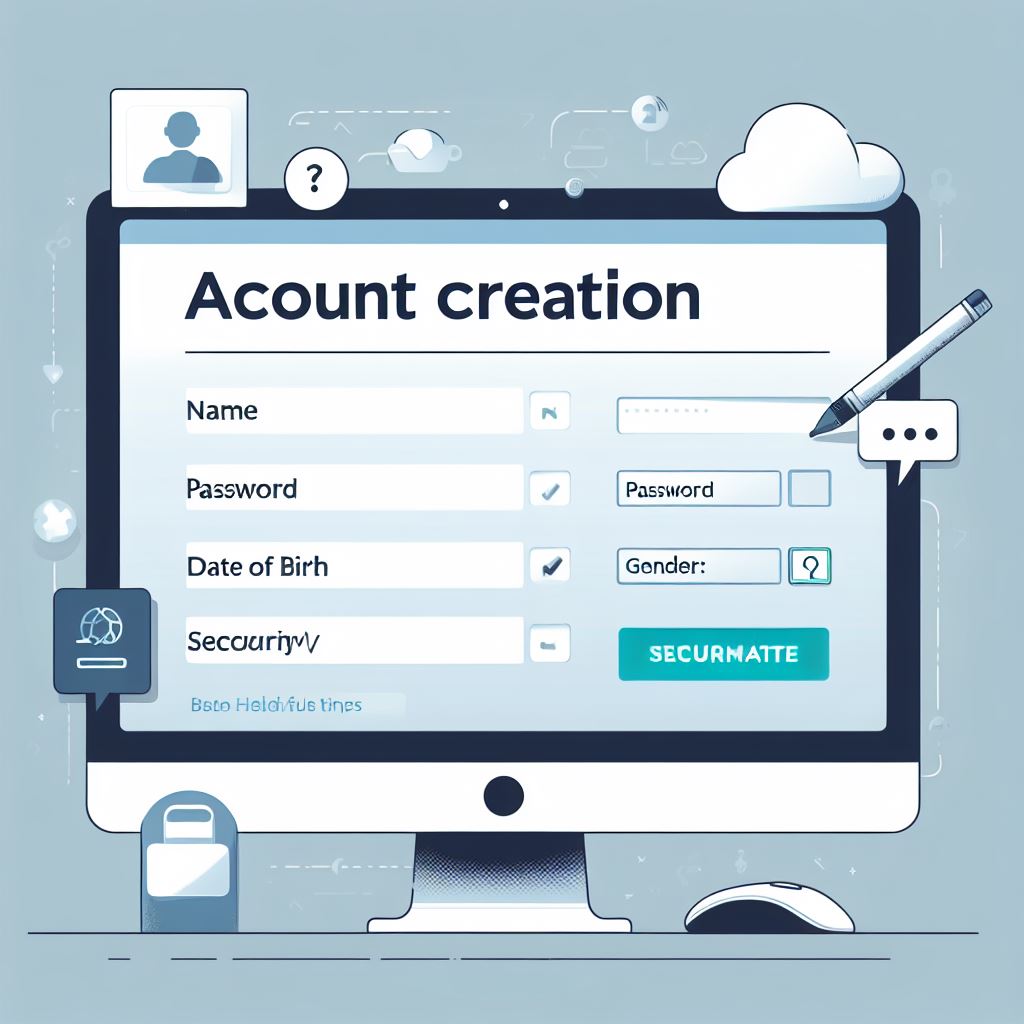
Use Cases For Creating an Account
Use Cases For Creating an Account
Below provided list are typically referred to as User Stories or Use Cases in the Information Technology field. They describe the steps a user might take when interacting with a system, such as creating an account in this case. These are often used in software development to help design and test the user interface and functionality of a system. They can also be used to communicate requirements between stakeholders and the development team.
Account Creation Process
- The user initiates the process to create an account.
- The user is prompted to enter their email address.
- An email containing a verification link is sent to the provided address.
- The user clicks on the verification link.
- The user is then prompted to set a password for their account.
- Upon successful completion, the user is redirected to the login page.
- If the user does not set a password within 24 hours, they will need to restart the process that is Go to step 1.
- The user has the option to request a resend of the verification link through the user interface.
- If the user does not verify their email within 24 hours:
- The user can request a resend of the verification link through the user interface.
- If the user attempts to create an account with an email that is already in use:
- if the user has not verified their email:
- if verification link was sent within 24 hours:
- The user will be informed that an email has already been sent to the provided address.
- Message: Email verification is pending, please check your email and verify your email address to complete registration.
- if verification link was sent more than 24 hours ago:
- Then send a new verification link to the provided address.
- The user will be informed that an email has already been sent to the provided address.
- Show Message: Email verification is pending, please check your email and verify your email address to complete registration.
- The user can request a resend of the verification link through the user interface.
- if verification link was sent within 24 hours:
- if the user has already verified their email:
- The user will be informed that the email address is already in use and that they will need to login to continue.
- Message: Email is already in use, please login to continue.
- if the user has not verified their email:
- If the user attempts to login without verifying their email:
- Show Message: Please verify your email address to complete registration.
- If the user attempts to verify their email after already setting a password:
- The user will be informed that this action is not necessary.
- Show Message: Your email is already verified, please login to continue
- If the user attemps to verify their email after 24 hours already verifying their email:
- The user will be informed that the verification link has expired and that they will need to restart the process that is Go to step 1.
Was this helpful?
How was this post?
Subscribe to our newsletter
Stay updated on new releases and features, guides, and case studies.
Get tips, technical guides, and best practices. Once a month. Right
in your inbox.